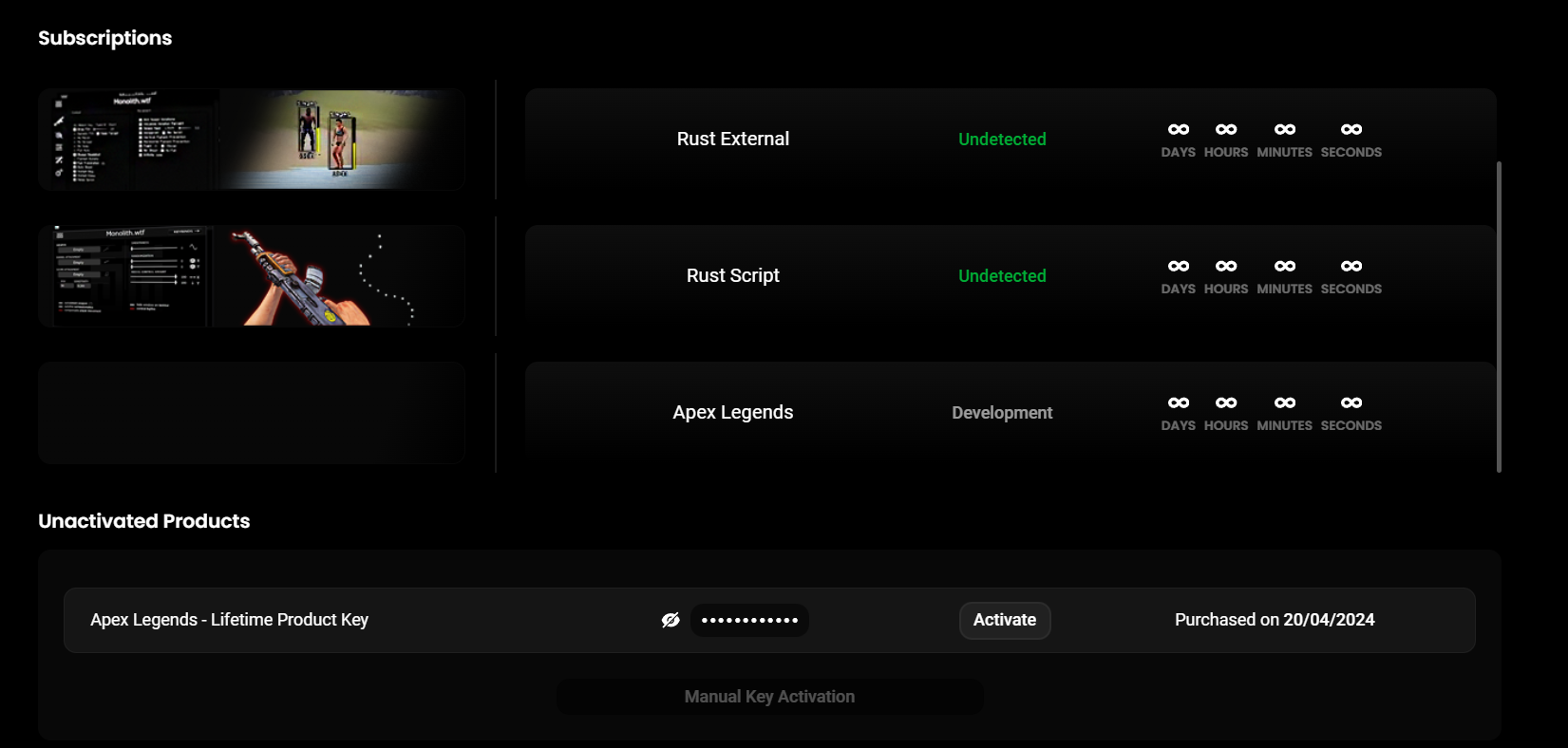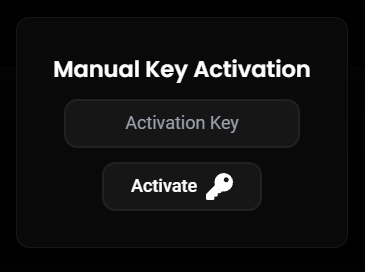PayPal
We offer Monolith through our official PayPal reseller. Should you encounter any issues during the payment process, we encourage you to submit a ticket detailing your problem. For immediate assistance, please join our Support Discord.
To make a purchase using PayPal, visit our Official Reseller Store Front. This streamlined process allows you to securely complete your transaction via PayPal.
Receiving and Activating Your Key
Upon completing your purchase through PayPal, your product key will be sent directly to the email address associated with your PayPal account. This key is essential for accessing Monolith and activating your subscription.
To activate your key:
- Navigate to the Monolith Subscriptions Dashboard.
- Locate the
Manual Key Activationsection. - Enter your received key into the designated field.
- Confirm activation to complete the process and gain access to your subscription.
This process ensures that your Monolith subscription is activated promptly, allowing you to enjoy our offerings without delay. If you do not see your key in your email inbox shortly after purchase, please check your spam or junk folders, as it may have been filtered there. For any further assistance, don't hesitate to reach out to our support team through the provided Discord link.
Preview the Manual Key Activation